In today’s digital age, internet security is more important than ever. With cyber threats like hacking, phishing, and malware on the rise, protecting your online presence is crucial. But what is the best security for your internet? Let’s break it down in simple terms.
1. Use Strong, Unique Passwords
One of the easiest ways to secure your internet is by using strong, unique passwords for every account. Avoid common passwords like “123456” or “password.” Instead, use a mix of uppercase letters, numbers, and special characters. A password manager can help you generate and store complex passwords securely.
2. Enable Two-Factor Authentication (2FA)
Even if a hacker gets your password, 2FA adds an extra layer of security. Whether it’s a text message code, an authentication app, or biometric verification, 2FA makes it much harder for unauthorized users to access your accounts.
3. Keep Your Software Updated
Outdated software is a goldmine for cybercriminals. Regularly update your operating system, browsers, and apps to patch security vulnerabilities. Enable automatic updates whenever possible to stay protected.
4. Use a Reliable VPN
A Virtual Private Network (VPN) encrypts your internet connection, keeping your data safe from hackers, especially on public Wi-Fi. Choose a reputable VPN provider with strong encryption and a no-logs policy.
5. Install Antivirus & Anti-Malware Software
A good antivirus program detects and removes malicious software before it harms your device. Look for real-time scanning, firewall protection, and regular updates. Free options like Priil Antivirus work well, but premium versions offer better security.
6. Be Wary of Phishing Scams
Cybercriminals often trick users into revealing sensitive information through fake emails or websites. Always verify the sender’s email address, avoid clicking on suspicious links, and never share personal details unless you’re sure of the source.
7. Secure Your Wi-Fi Network
An unsecured Wi-Fi network is an open invitation to hackers. Change your router’s default password, enable WPA3 encryption, and hide your network name (SSID) if possible. Also, consider setting up a guest network for visitors.
8. Regularly Back Up Your Data
Ransomware attacks can lock your files until you pay a ransom. Protect yourself by backing up important data to an external hard drive or cloud storage. Regular backups ensure you can recover your files even if attacked.
Final Thoughts
Internet security isn’t just about one tool—it’s about combining multiple layers of protection. By following these best practices, you can significantly reduce the risk of cyber threats and browse safely.
For more detailed security tips, check out Priil’s Internet Security Guide. Stay safe online!